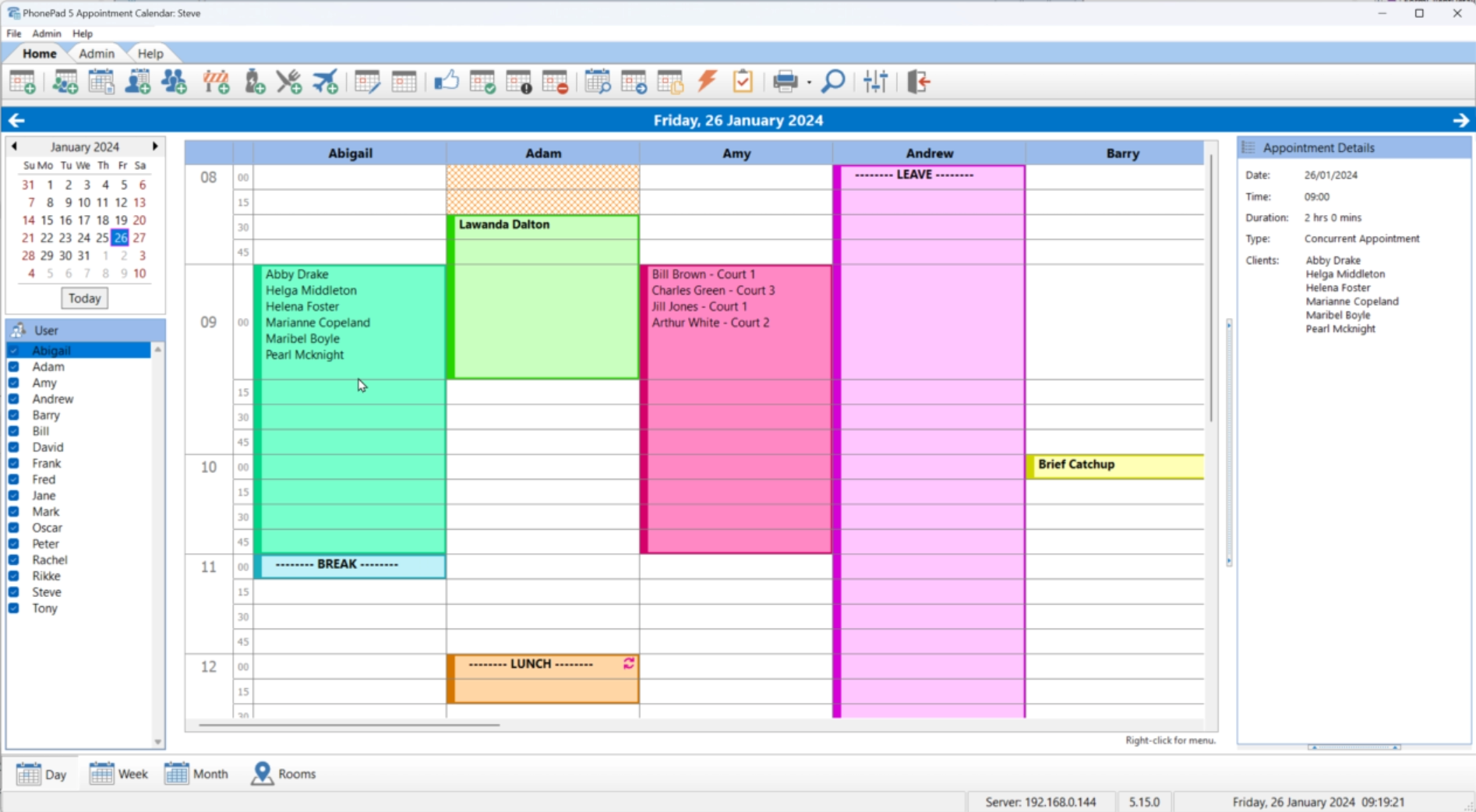Keep your schedule in sync — without the stress.
When you're managing a busy office, missed appointments aren’t just inconvenient — they’re costly. The Appointment Calendar built into PhonePad gives you an effortless way to stay organized, on time, and in control.
Forget the clunky wall planner and scribbled paper notes.
With PhonePad's Appointment Calendar, your team can create, view, and update appointments in real-time, all from one intuitive calendar.
Every scheduled event is linked to a contact, making it easy to track who’s coming in, who’s running late, and what needs follow-up
The Appointment Calendar is tightly integrated with PhonePad’s other features — like message tracking, follow-up notes, and remote notifications. It’s more than a calendar — it’s a smart scheduling solution that works hand-in-hand with how your office runs.
Need to reschedule? Just drag and drop. Need a quick overview of the week? One click. Want to know who booked what and when? It’s all there.
With PhonePad’s Appointment Calendar, your team stays one step ahead.
Streamline your day. Reduce no-shows. Stay sharp.
Please note: Requires PhonePad. You only need to purchase one license.